5 Tips for Students and Parents to Care for a School Laptop at Home
To make sure your school laptops are protected and continue to serve as valuable learning tools, here are some laptop care tips to consider for your maintenance guide.
1. How to Store Your Laptop Properly When Not in Use
- Put the laptop away in a case. A padded case will absorb any impacts during storage while also preventing dust from accumulating.
- Watch out for theft. It takes diligence to ensure your laptop is not one of the thousands reported stolen every year. If the laptop has to leave the house, lock your vehicle doors during transit and don't let the device out of your sight.
- Be mindful of the conditions. Laptop components are sensitive to excessive heat or cold. Most manufacturers recommend a storage temperature between 50 to 95 degrees Fahrenheit. High humidity affects the electronics, so choose a dry area for storage.
- Don't use the laptop as an ordinary surface. While a closed laptop is flat, it shouldn't be used for writing or drawing. The weight of books or household items stacked on top can also damage its screen.
- Leave the laptop off the ground. If the laptop needs to stay out for charging or quick access, elevate the device so it won't be stepped on or tripped over.
2. How to Properly Carry a Laptop
A laptop should be transported from room to room in a protective case. Use two hands or the handle of a zippered carrying case to pick up and move a laptop.
Never carry a laptop by the screen — this is how many finger smudges, cracks and broken hinges appear.
3. Create a Safe and Productive Work Space
A low-traffic area is also crucial since siblings and family pets running by can knock the laptop off its perch. Students often have a drink or snack with them when completing their schoolwork, but the liquids and crumbs should stay away from the desk or kitchen table.Pick a quiet, clean spot for your kids to work. Laptops need to sit on a flat surface or within a properly vented case to prevent overheating. Sometimes a bedroom desk is enough, but have the electronic distractions in their space put away.
4. What Parents Can Do to Help Their Kids Take Care of a School Laptop
As a parent, you can be a great teacher to your children about how to care for a school laptop. Establish familiar rules that your kids follow for their cellphone or tablet.
For younger laptop users, parents can handle the necessary cleaning and disinfecting. Keep supplies around the house like antibacterial wipes, electronic-safe cleaning solutions or rubbing alcohol. Avoid bleach and using excessive moisture. Wipe laptops with a soft microfiber cloth to avoid scratching the screen, and for tricky spots between keys, try compressed air or a non-residue tape or gel.
5. Common Damages to Laptops to Avoid
- Dropping the laptop
- Closing the laptop with a book or writing utensil inside
- Opening the screen roughly or further back than intended
- Peeling away rubber trim and losing keys
- Snapping USB hardware (memory sticks, wireless mice plugs, etc.)
- Jamming cords and connectors into the wrong ports
- Tripping over hanging power cords (which can also sometimes pull the laptop off the table with it)
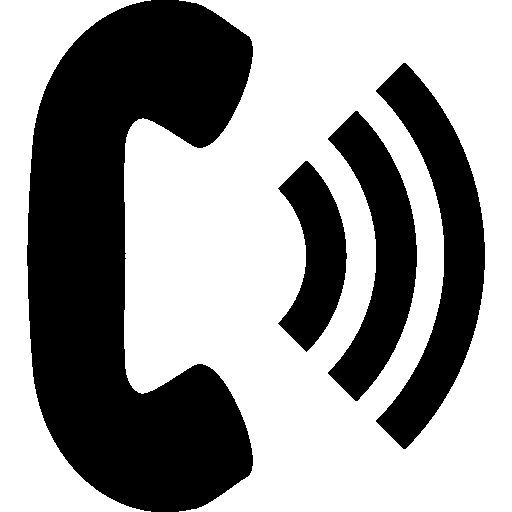 Click To Call
Click To Call


Mark Zadvinskis
Author